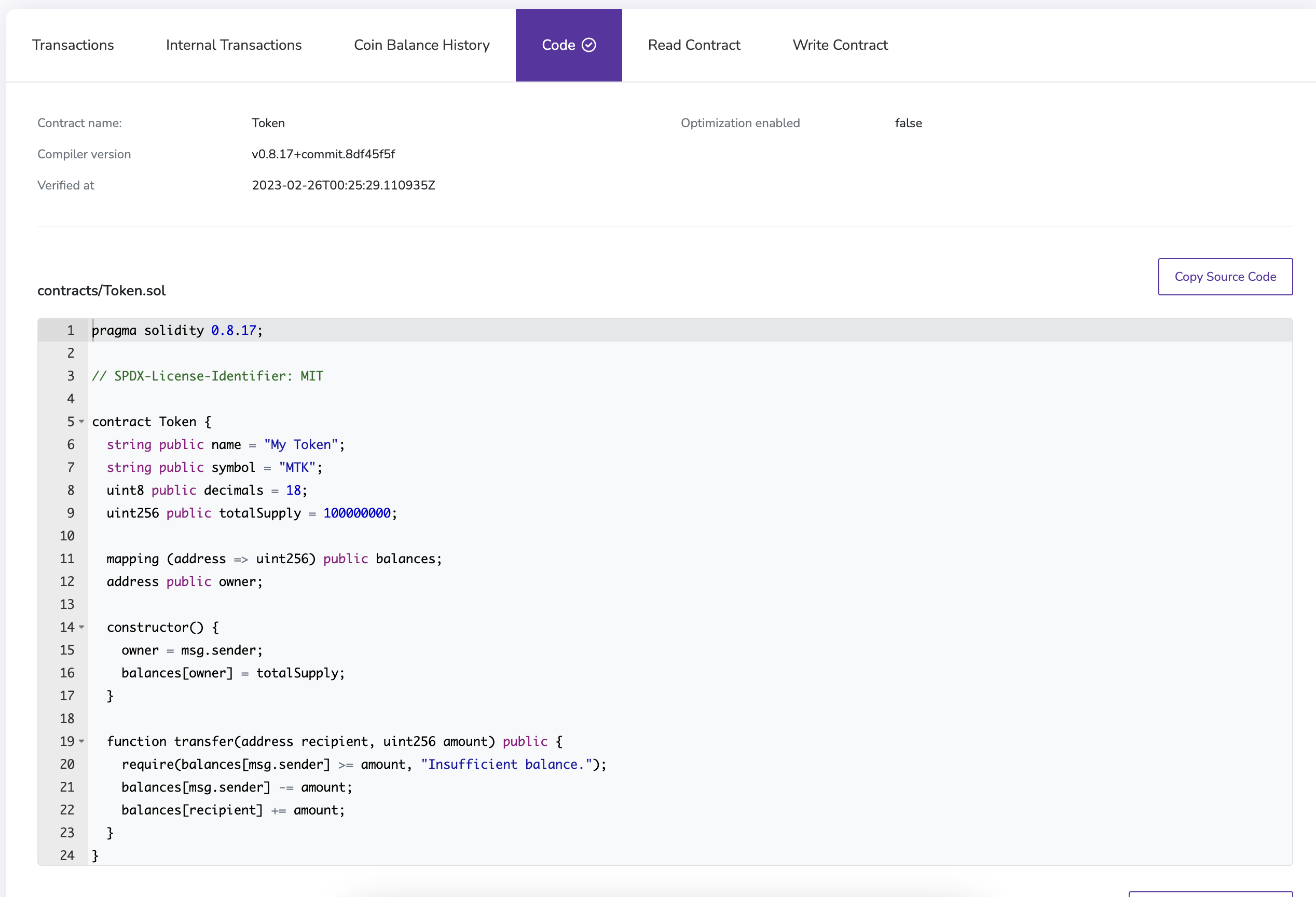Truffle
To verify your contracts, you can use Truffle's verification plugin truffle-plugin-verify.
These steps assume you stored your secret keys in a .env file, which you can read more about here.
Download the plugin
In your Truffle project, install the plugin:
npm install -D truffle-plugin-verify
Add the plugin to the truffle-config.js file:
module.exports = {
/* ... rest of truffle-config */
plugins: ["truffle-plugin-verify"],
};
Add your Etherscan API Key
Then, you'll need to get an Etherscan key by creating an account at https://etherscan.io/. Grab your key, and add it to the .env file:
MNEMONIC=YOUR_MNEMONIC_HERE
ETHERSCAN_API_KEY=YOUR_API_KEY_HERE
Add the custom chain
Because Linea is not supported by the network yet, we'll have to get our Etherscan API key and add a custom chain:
require("dotenv").config();
const { MNEMONIC, ETHERSCAN_API_KEY } = process.env;
// ... rest of truffle-config
module.exports = {
networks: {
linea: {
provider: () => {
return new HDWalletProvider(
MNEMONIC,
`https://rpc.goerli.linea.build/`,
);
},
verify: {
apiUrl: "https://explorer.goerli.linea.build/api",
apiKey: ETHERSCAN_API_KEY,
explorerUrl: "https://explorer.goerli.linea.build/",
},
network_id: "59140",
},
},
// ... rest of truffle-config
};
Verify the smart contract
Run the following to verify the most recently deployed contract:
truffle run verify <DEPLOYED_CONTRACT_NAME> --network linea
Alternatively, verify a contract at a specific address:
truffle run verify <DEPLOYED_CONTRACT_NAME>@<ADDRESS> --network linea
Your output should be similar to the following:
Verifying contracts on consensys
Verifying Token
Pass - Verified: https://explorer.goerli.linea.build//0xD104FE0116aFdB588798133B13965FEC5d2eEd35#code
Successfully verified 1 contract(s).
Verifying contracts on sourcify
Sourcify has no support for network linea with chain id 59140
You can check that it was verified correctly by navigating to the block explorer and pasting in the deployed contract address.