Set up your wallet
The MetaMask extension wallet provides a default Linea network. There's no special wallet setup necessary! All you need to interact with Linea is to download MetaMask, which you can install as a browser extension or mobile app.
Because Linea is currently only in public testnet, you'll need to click on Show/hide test networks to have it displayed. Afterwards, select the Linea network, and you're good to go!
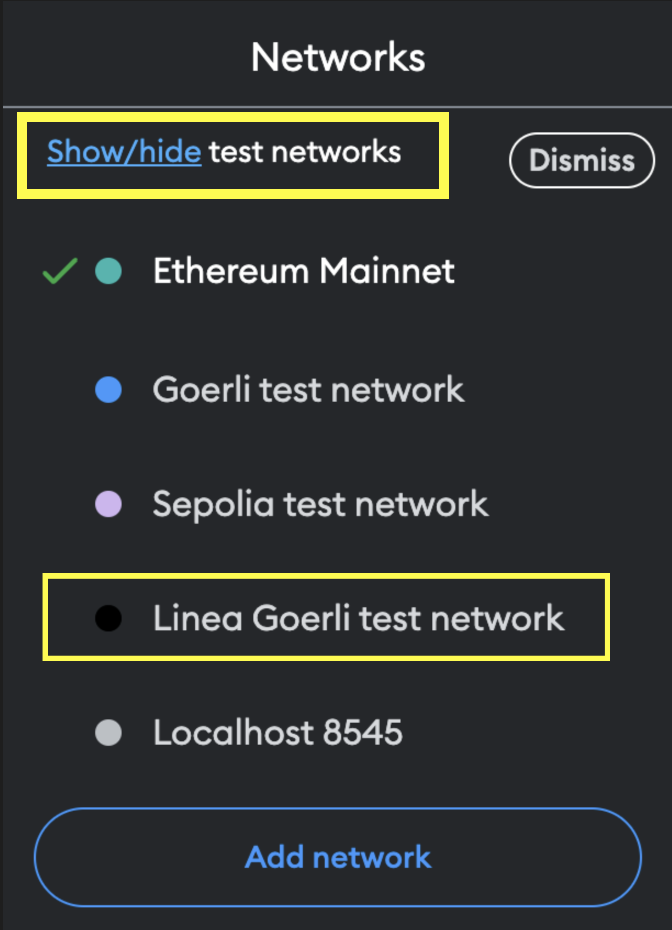
Using Linea on MetaMask mobile
The MetaMask mobile wallet also provides a default Linea network. In order to display it, you'll need to enable Show/hide test networks on your mobile app.
Other wallets
Linea is compatible with any EVM-compatible wallet. If you want to add the Linea network, you can find the relevant network information under Network information and deployed contracts.