Task on Galxe
AsMatch - Mint zkPioneer (zkSBT) , enter Proof Key in AsMatch profile, link Metamask
Mint zkPioneer (zkSBT) on Manta Network NPO website to get ZK Proof Key, enter Proof Key in AsMatch profile, link Metamask address on AsMatch official Website.
MAKE SURE YOU READ THE DOCUMENT LINKED HERE
Details:
- First, users must mint a zkPioneer on Manta Network’s NPO platform to get your ZK Proof Key. For a full tutorial on how to mint zkSBTs, check out this guide.
Note: there are two Linea zkSBTs available on the Manta NPO platform: "Linea zkPioneer: NFT Week" (the latest zkPioneer) and "Linea zkPioneer: Bridge Week". Users can participate in the campaign by holding either of these zkSBTs.
Once you have minted your zkPioneer, you will find it under the ‘My NFTs’ category. This is where you’ll find all of your minted zkSBTs and their respective Proof Keys. Copy your zkPioneer Proof Key.
Enter the AsMatch app - you can visit our website to download the app on Android or iOS. Once you have created and set up your account, tap your profile at the bottom right hand corner of the screen. Tap ‘Edit’ and then tap the icon on the top right hand corner to flip your Profile Card. Next to ‘Credentials’, tap ‘Add’ and then paste in your zkPioneer Proof Key. After pressing confirm, you have successfully bonded your zkPioneer to your AsMatch profile - which will appear as a badge on your profile.
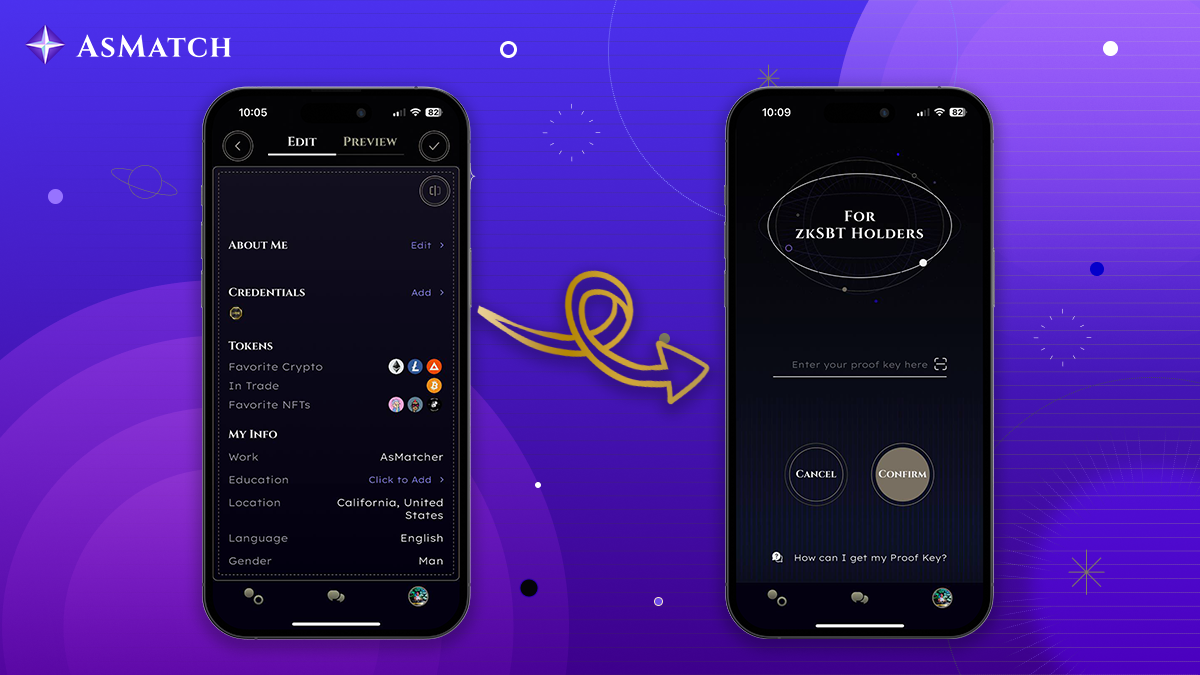
Note: Make sure to connect your zkPioneer-minted wallet address when you login to the official AsMatch website to be eligible to participate in this campaign.