Use Mendi Finance Lending Protocol
Mendi Finance lending protocol is deployed on Linea testnet. Use the Mendi app to supply collateral and borrow against it.
Supply collateral
Navigate to the Mendi app and select the Linea network in your MetaMask wallet. (You might need to click on show/hide test networks to have testnets appear in the list)
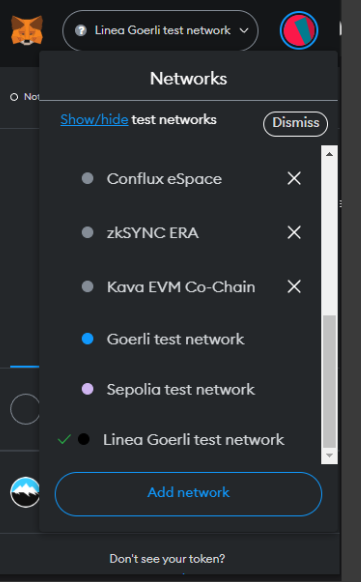
Connect your wallet to the app, by clicking Connect wallet and selecting MetaMask. Your wallet address will appear in the top-right corner.
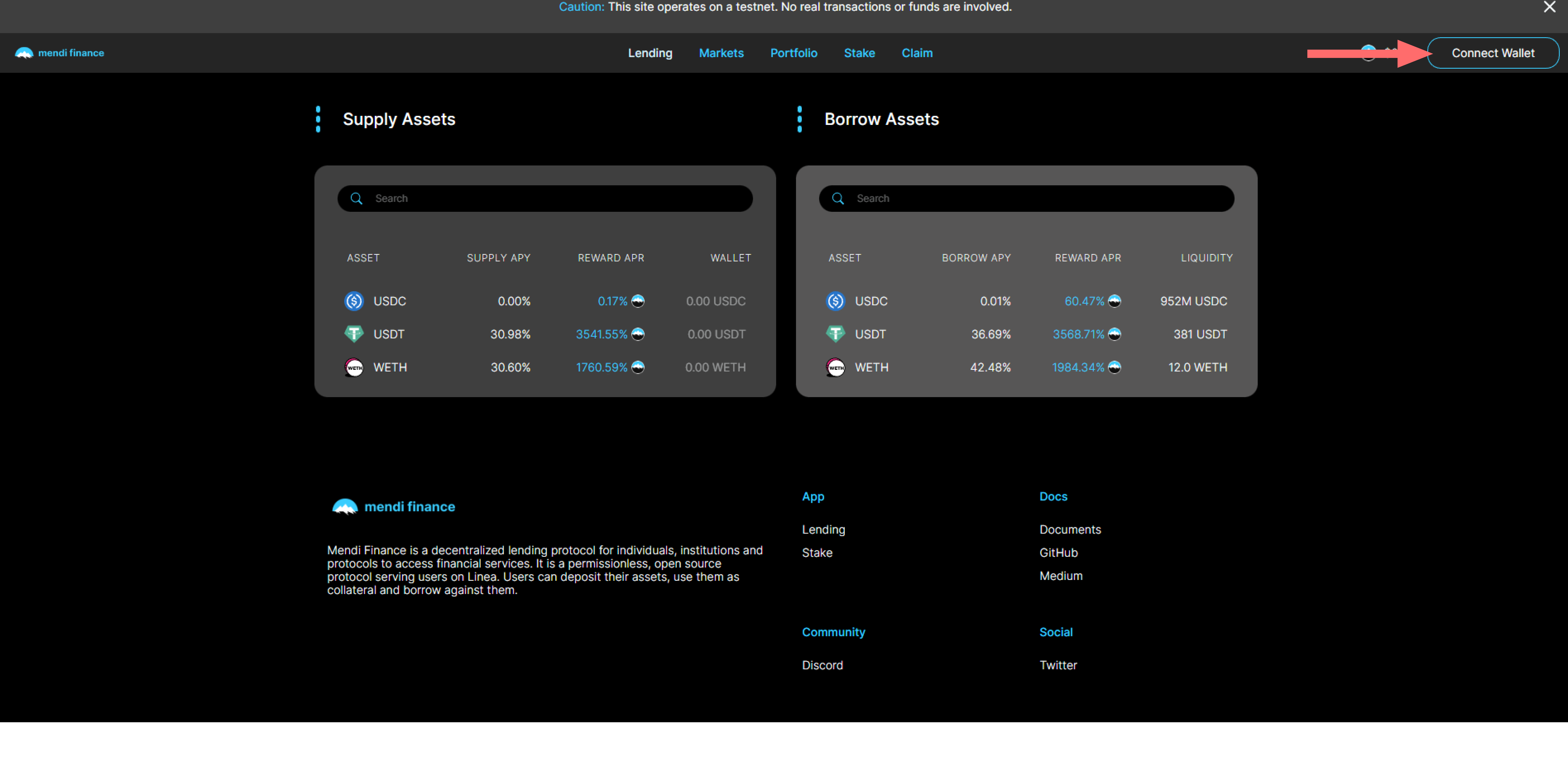
Select the Lending tab.
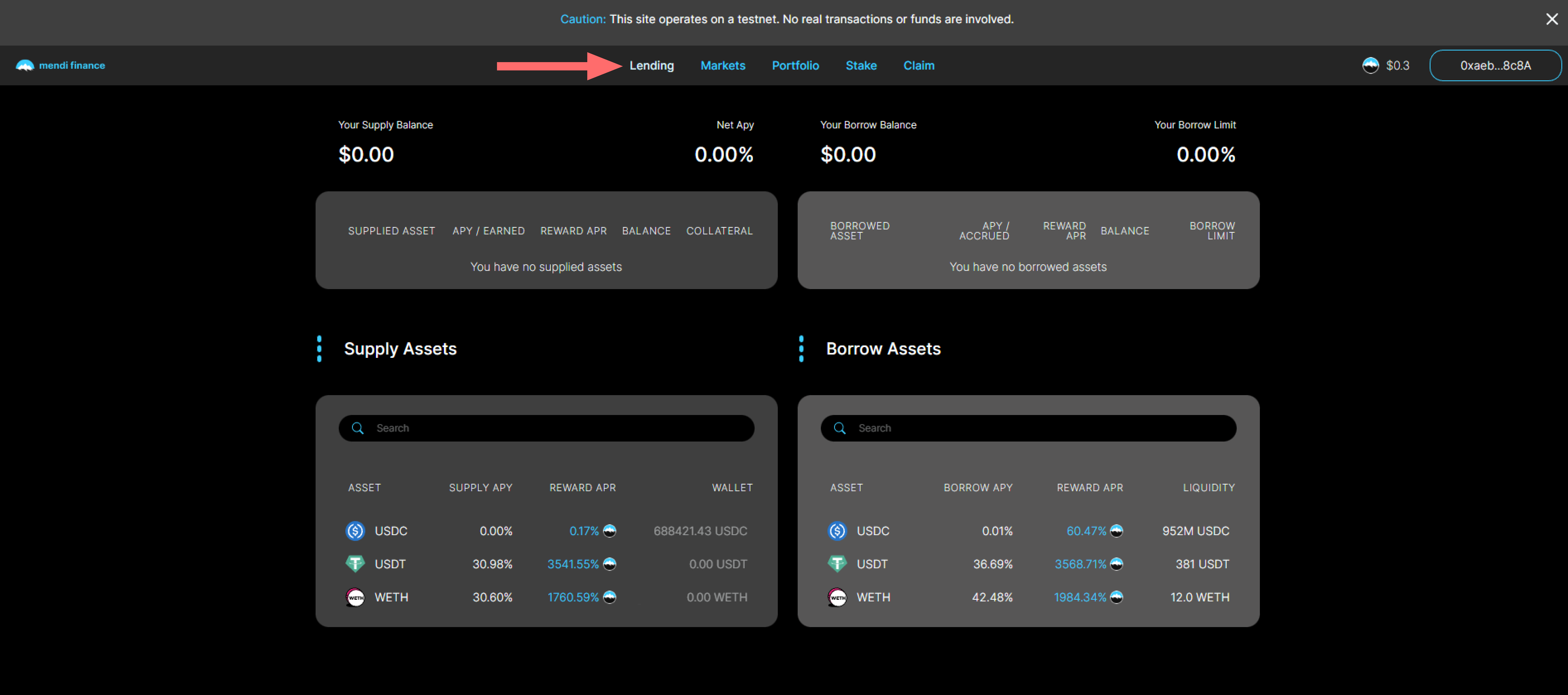
Select USDC/USDT/WETH to supply to the protocol and click on it.
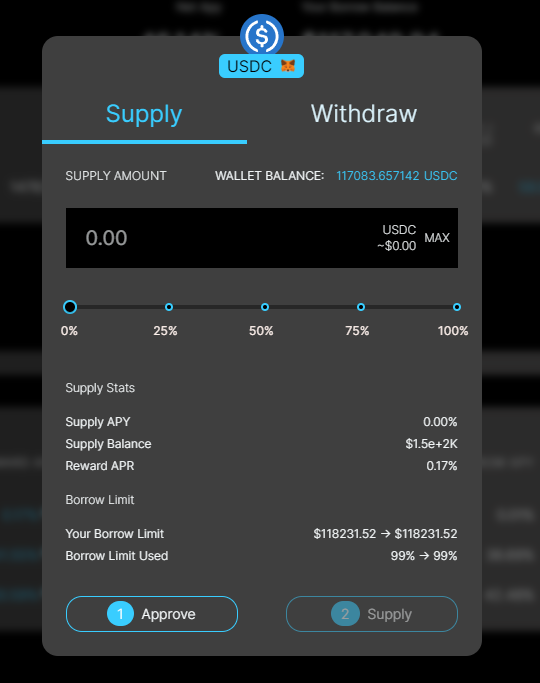
Enter the amount you want to use for each token.
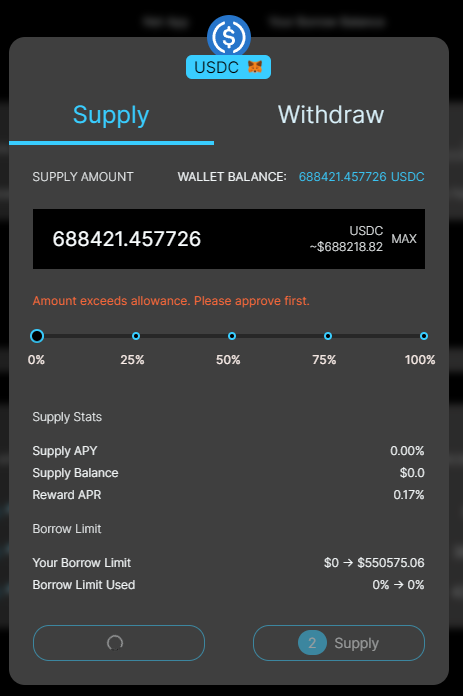
Click Approve and check the details.
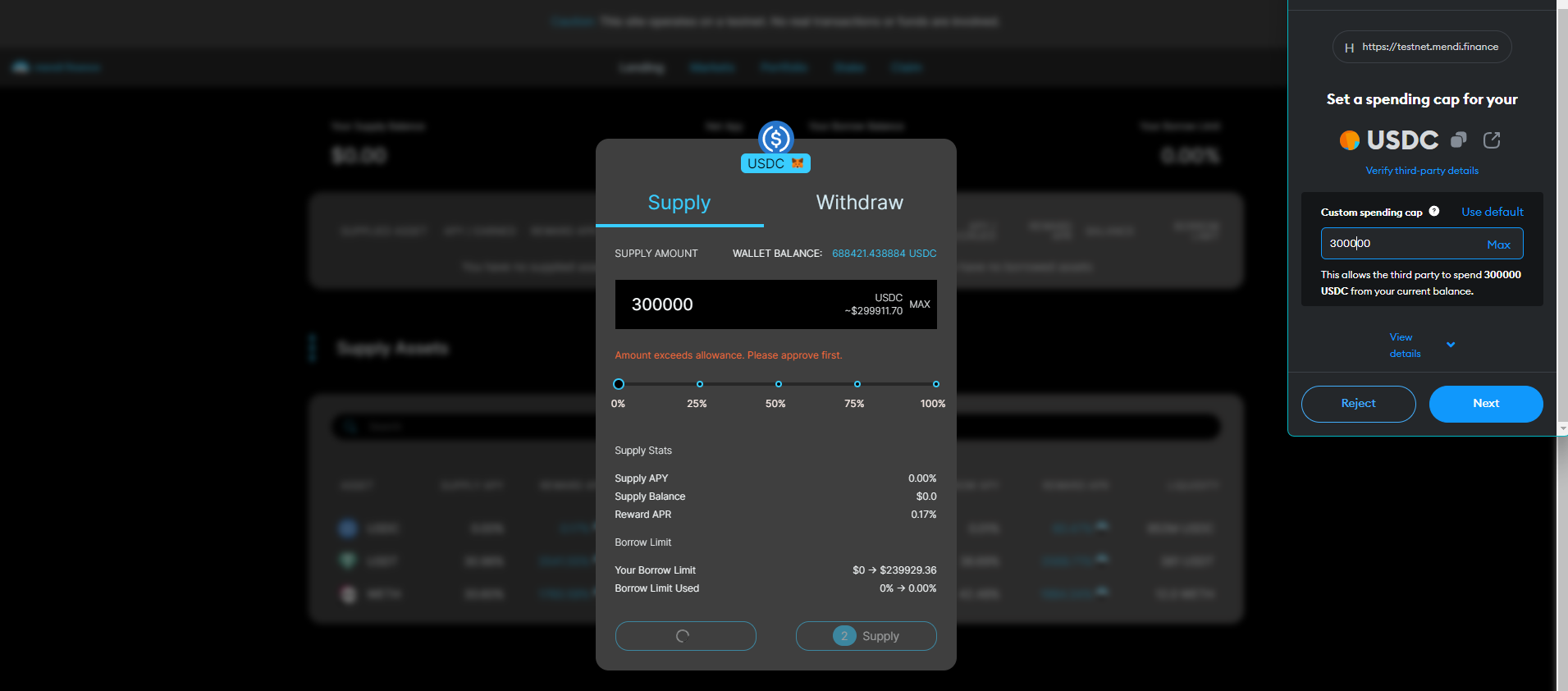
Click Supply to confirm and approve the transaction.
Borrow tokens
Navigate to the Mendi app and select the Linea network in your MetaMask wallet. (You might need to click on show/hide test networks to have testnets appear in the list)
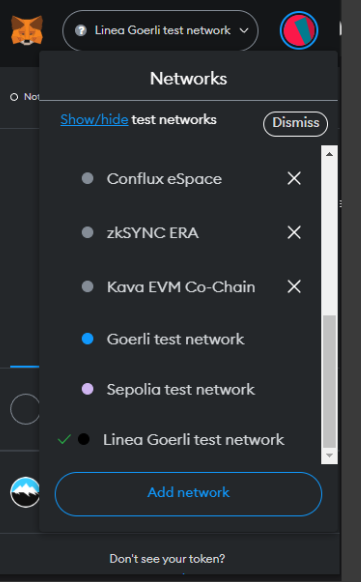
Connect your wallet to the app, by clicking Connect wallet and selecting MetaMask. Your wallet address will appear in the top-right corner.
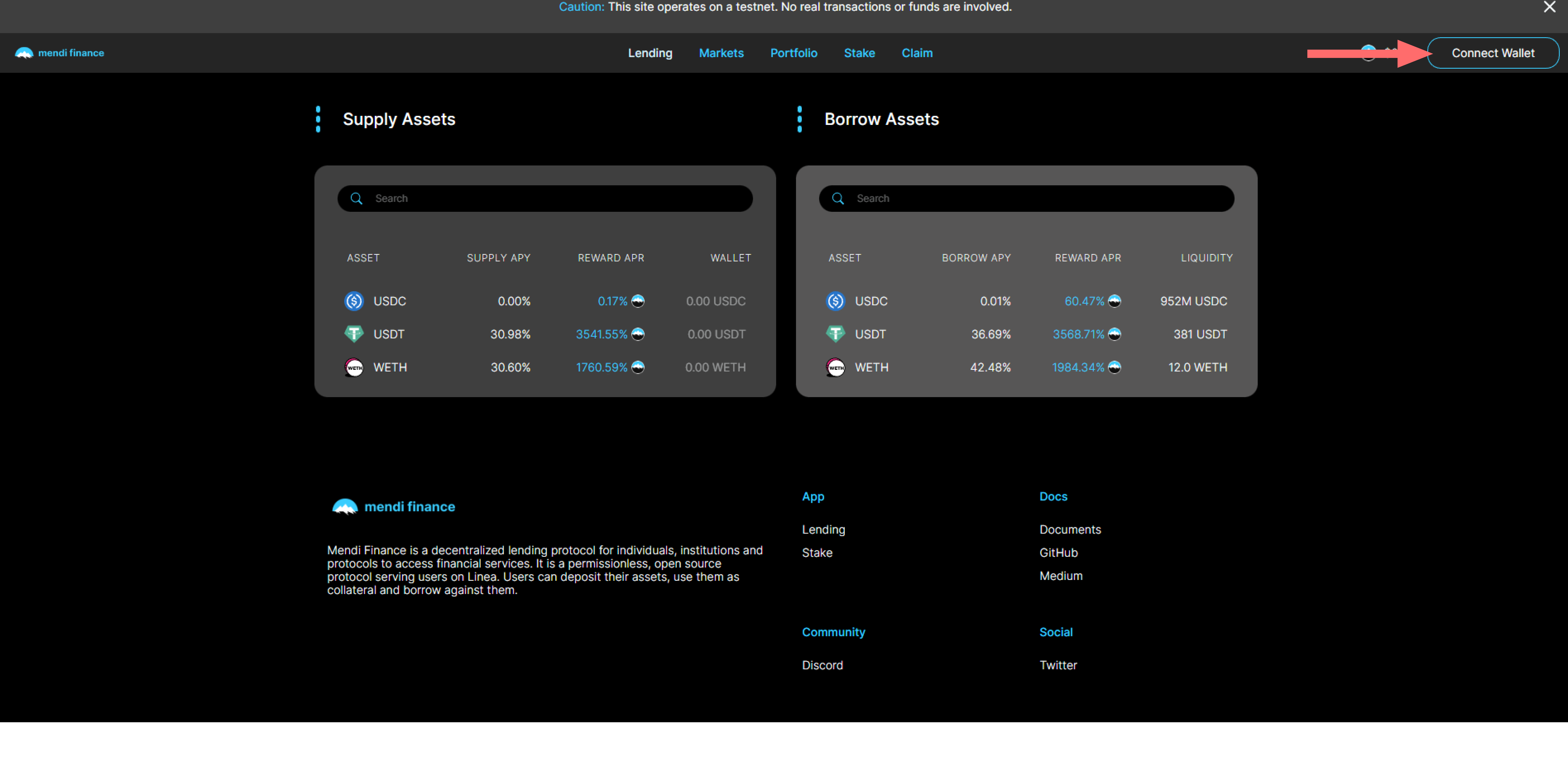
Select the Lending tab. Make sure your supplied assets can be used as Collateral!
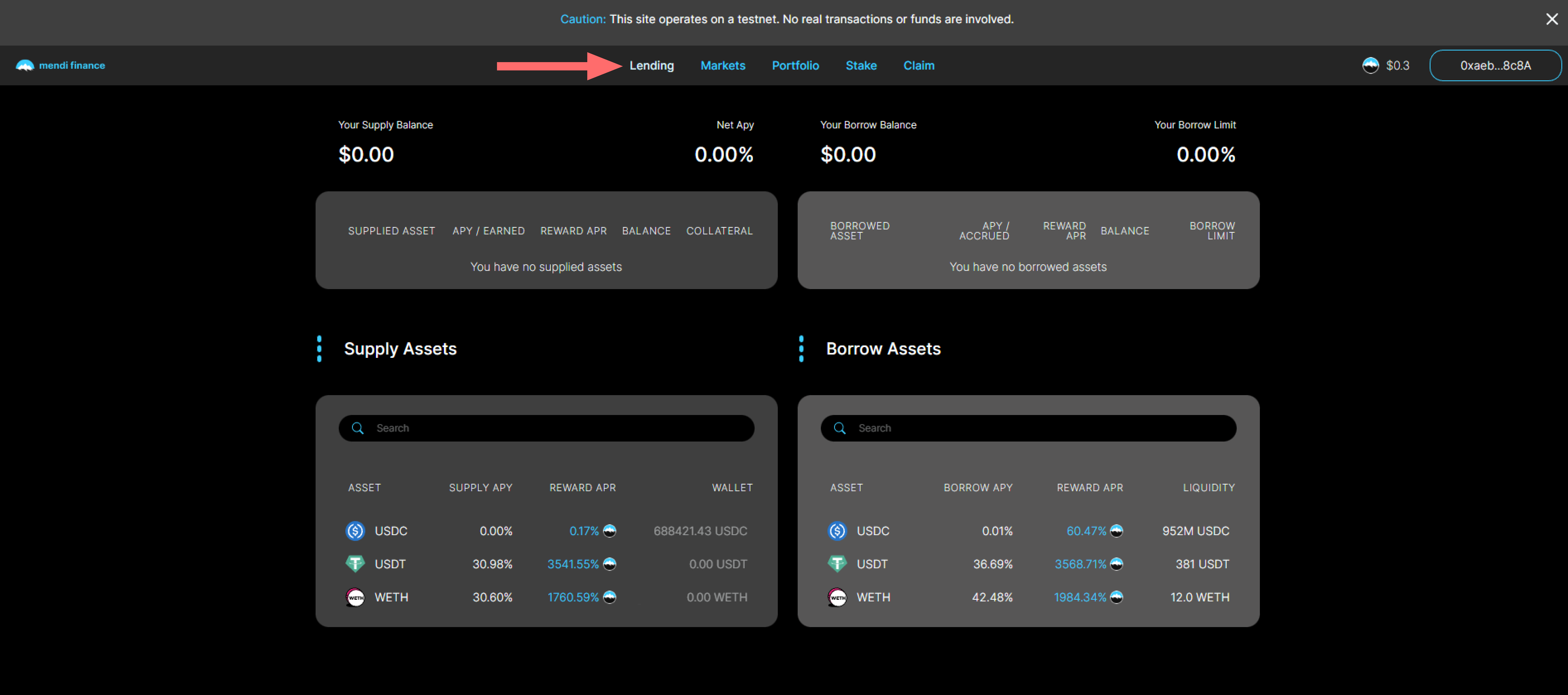
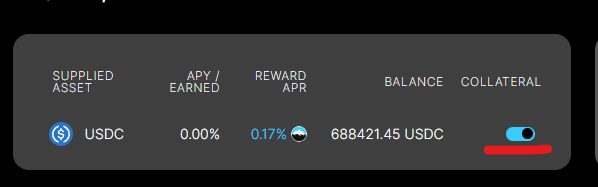
Select USDC/USDT/WETH to borrow from the protocol and click on it.
Enter the amount you want to borrow.
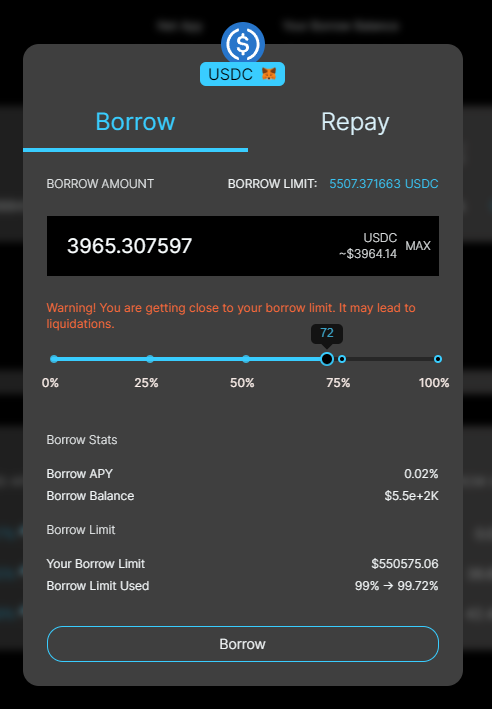
Click Borrow to confirm and approve the transaction.